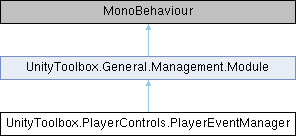
Public Member Functions | |
| void | Move (Vector3 currentVelocity, MovementState state) |
| Should be called for each movement update of the player. | |
| void | LockMove (bool locked) |
| Should be called to (un)lock player movement. | |
| void | Attack () |
| Should be called on player attacks. | |
 Public Member Functions inherited from UnityToolbox.General.Management.Module Public Member Functions inherited from UnityToolbox.General.Management.Module | |
| virtual void | Awake () |
Events | |
| Action< Vector3, MovementState > | OnMove |
| An event which gives updates about the current velocity and movement state of the player. MovementState.Moving does not mean the velocity is > 0! | |
| Action< bool > | OnLockMove |
| An event which is called once the player movement should be (un)locked. | |
| Action | OnAttack |
| An event which is called once the player is attacking. | |
| void UnityToolbox.PlayerControls.PlayerEventManager.Attack | ( | ) |
| void UnityToolbox.PlayerControls.PlayerEventManager.LockMove | ( | bool | locked | ) |
| locked |
References UnityToolbox.PlayerControls.PlayerEventManager.OnLockMove.
| void UnityToolbox.PlayerControls.PlayerEventManager.Move | ( | Vector3 | currentVelocity, |
| MovementState | state | ||
| ) |
| currentVelocity | The players velocity |
| state | The current state. |
References UnityToolbox.PlayerControls.PlayerEventManager.OnMove.
| Action UnityToolbox.PlayerControls.PlayerEventManager.OnAttack |
Referenced by UnityToolbox.PlayerControls.PlayerEventManager.Attack().
| Action<bool> UnityToolbox.PlayerControls.PlayerEventManager.OnLockMove |
Referenced by UnityToolbox.PlayerControls.PlayerEventManager.LockMove().
| Action<Vector3, MovementState> UnityToolbox.PlayerControls.PlayerEventManager.OnMove |
Referenced by UnityToolbox.PlayerControls.PlayerEventManager.Move().