This module manages all UI events and is required for almost all UI related scripts in this toolbox.
|
| Action | OnMenuWheelPrevious |
| | Called once the MenuWheel should change its current item to the previous.
|
| |
| Action | OnMenuWheelNext |
| | Called once the MenuWheel should change its current item to the next.
|
| |
| Action | OnLanguagePrevious |
| | Called once the LanguageSetting should change its current item to the next.
|
| |
| Action | OnLanguageNext |
| | Called once the LanguageSetting should change its current item to the next.
|
| |
| Action< LocalizationLanguage > | OnLanguageUpdated |
| | Called once the current language is updated.
|
| |
| Action< bool, int > | OnTogglePaused |
| | Called once the game is paused by a menu. The int defines the menu type it is called from.
|
| |
| Action< DialogNodeData > | OnDialogNodeChanged |
| | Called once the dialog node is changed.
|
| |
| Action< bool > | OnBindingKey |
| | Called to update the current binding status. Required so that only one key is bound at a time.
|
| |
◆ BindingKey()
| void UnityToolbox.UI.UIEventManager.BindingKey |
( |
bool |
isBindingKey | ) |
|
◆ DialogNodeChanged()
| void UnityToolbox.UI.UIEventManager.DialogNodeChanged |
( |
DialogNodeData |
currentNode | ) |
|
◆ LanguageNext()
| void UnityToolbox.UI.UIEventManager.LanguageNext |
( |
| ) |
|
◆ LanguagePrevious()
| void UnityToolbox.UI.UIEventManager.LanguagePrevious |
( |
| ) |
|
◆ LanguageUpdated()
◆ MenuWheelNext()
| void UnityToolbox.UI.UIEventManager.MenuWheelNext |
( |
| ) |
|
◆ MenuWheelPrevious()
| void UnityToolbox.UI.UIEventManager.MenuWheelPrevious |
( |
| ) |
|
◆ TogglePaused()
| void UnityToolbox.UI.UIEventManager.TogglePaused |
( |
bool |
isPaused, |
|
|
int |
typeID |
|
) |
| |
◆ OnBindingKey
| Action<bool> UnityToolbox.UI.UIEventManager.OnBindingKey |
◆ OnDialogNodeChanged
| Action<DialogNodeData> UnityToolbox.UI.UIEventManager.OnDialogNodeChanged |
◆ OnLanguageNext
| Action UnityToolbox.UI.UIEventManager.OnLanguageNext |
◆ OnLanguagePrevious
| Action UnityToolbox.UI.UIEventManager.OnLanguagePrevious |
◆ OnLanguageUpdated
◆ OnMenuWheelNext
| Action UnityToolbox.UI.UIEventManager.OnMenuWheelNext |
◆ OnMenuWheelPrevious
| Action UnityToolbox.UI.UIEventManager.OnMenuWheelPrevious |
◆ OnTogglePaused
| Action<bool, int> UnityToolbox.UI.UIEventManager.OnTogglePaused |
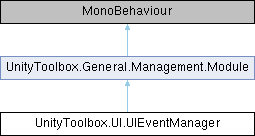
 Public Member Functions inherited from UnityToolbox.General.Management.Module
Public Member Functions inherited from UnityToolbox.General.Management.Module