This module manages all gamestates. The SaveGameManager is required for it to keep track of the players progress.
|
| void | Start () |
| |
| bool | IsStateActive (string stateName) |
| | Checks whether a given state name is active or not.
|
| |
| void | GoToNextState (string currentState, int option) |
| | Proceeds to the next state if possible. Sets the current state to inactive.
|
| |
| virtual void | Awake () |
| |
|
| const string | FILENAME = "GamestateData.txt" |
| |
|
| Action< string > | OnGamestateCompleted |
| | An event which is triggered once the gamestate with the given string ID is completed;.
|
| |
◆ GoToNextState()
| void GamestateManager.GoToNextState |
( |
string |
currentState, |
|
|
int |
option |
|
) |
| |
◆ IsStateActive()
| bool GamestateManager.IsStateActive |
( |
string |
stateName | ) |
|
◆ Start()
| void GamestateManager.Start |
( |
| ) |
|
◆ FILENAME
| const string GamestateManager.FILENAME = "GamestateData.txt" |
|
static |
◆ OnGamestateCompleted
| Action<string> GamestateManager.OnGamestateCompleted |
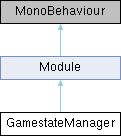
 Public Member Functions inherited from Module
Public Member Functions inherited from Module