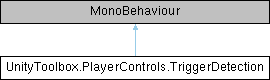This script is used for interactions with objects with optional tooltips.
|
| void | Start () |
| |
| void | Update () |
| |
| abstract void | OnInteraction (GameObject foundObject) |
| | Execute whatever should happen when the trigger found a valid object to interact with.
|
| |
◆ OnInteraction()
| abstract void UnityToolbox.PlayerControls.TriggerDetection.OnInteraction |
( |
GameObject |
foundObject | ) |
|
|
pure virtual |
◆ Start()
| void UnityToolbox.PlayerControls.TriggerDetection.Start |
( |
| ) |
|
◆ Update()
| void UnityToolbox.PlayerControls.TriggerDetection.Update |
( |
| ) |
|
◆ _appendedTooltip
| string UnityToolbox.PlayerControls.TriggerDetection._appendedTooltip |
|
protected |
◆ _input
| PlayerInput UnityToolbox.PlayerControls.TriggerDetection._input |
|
protected |
◆ _interactActionName
| string UnityToolbox.PlayerControls.TriggerDetection._interactActionName |
|
protected |
◆ _isBinding
| bool UnityToolbox.PlayerControls.TriggerDetection._isBinding |
|
protected |
◆ _tooltip
| string UnityToolbox.PlayerControls.TriggerDetection._tooltip |
|
protected |
◆ _tooltipEnabled
| bool UnityToolbox.PlayerControls.TriggerDetection._tooltipEnabled |
|
protected |